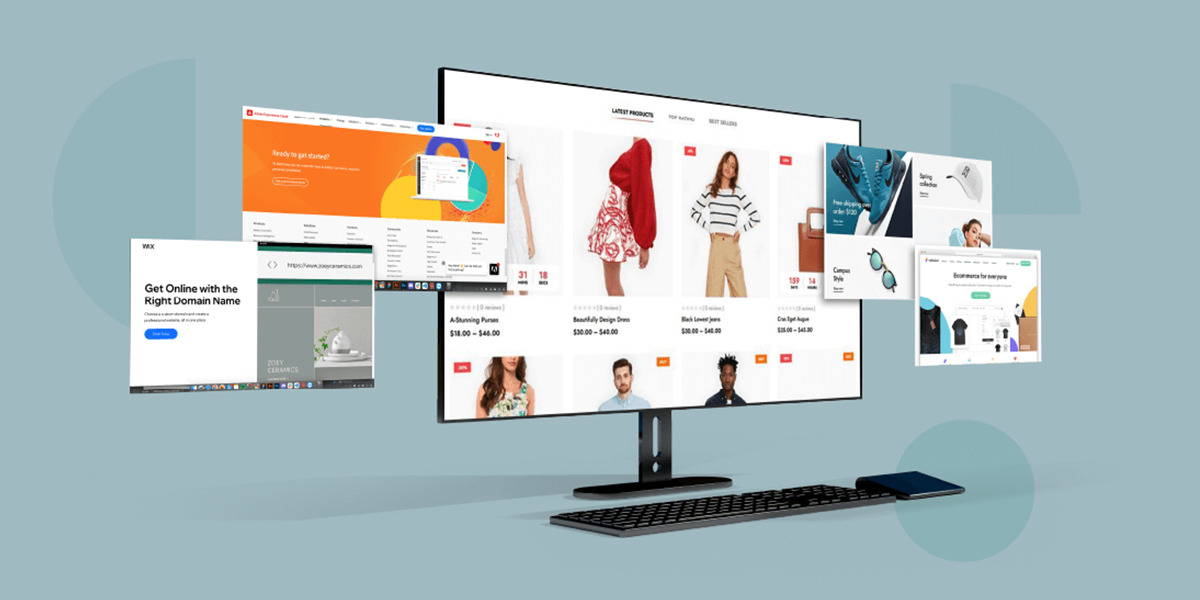E-Commerce Web Design Tips: Building an Online Store That Sells
In today’s fast-paced digital world, an e-commerce store goes beyond simply displaying and selling products. It’s about creating a brand and building a trust among customers. Online shopping accounts for trillions of global retail sales annually. Businesses of all scales are highly-focusing and investing on not only attracting visitors, but also converting them into loyal customers.
Standing out in a crowded marketplace is not as easy as it sounds. It is more than simply uploading products and designing a checkout page. You need to think of the website’s aesthetics, customer psychology, and various other factors. Read on to learn e-commerce web design tips that help you build an online store that not only sells but also retains customers.
1. Begin with a user-centered design
Each part of the website needs to be designed with focus of the user in mind. You need to consider the needs, expectations, and behavior of the user before designing the site. A user-centered design focuses on providing a seamless experience from the time the user lands on your website up until he completed a purchase. Here’s what you need to consider for a user-centered website design.
Understand the Audience
There’s so much to think of when designing a website considering the audience. You need to consider who the customer is, what type of devices they use for browsing, etc. These are some of the things applicable. The information you get from this forms everything from the color scheme to navigation and the layout of the website.
Make it a simple design
A lot of clutter causes confusion and withdrawal. Almost all successful websites follow the principle of simplicity. This means keeping ample white space, using clear layouts, and minimal distractions. You should always focus on your product and the value they add to make your customer’s lifer easy.
2. Create a Seamless User Experience (UX)
Simply having a good-looking website is not going to work in retaining customers in the long-term. From browsing to checkout, the entire process should be seamless to the user who is a potential customer. Here’s how you can create a seamless user experience.
Intuitive navigation
Navigating the website should be simple for the user. It should help users in finding products easily. You can use descriptive labels, logical categories, and breadcrumb trails to enable this. Search bars and sticky headers are also useful in creative intuitive navigation in your website.
Minimal clicks for purchasing
Design the website so that the user has to click only a few times before going to the checkout page. Having multiple click options and pages make the entire process cumbersome for the customer. It could lead to customer frustration and even loss of sales.
Prominent search functionality
A robust search bar is important for users to search for the products and features they are looking for. Include a search bar with filters and autocomplete features, which helps increase conversions and result in more sales.
3. First Design
More than 70% of web traffic, especially e-commerce traffic, comes from mobile devices. There are many users that use mobile devices for browsing convenience in this day and age. If you’re website is not optimized for mobile usage, you are losing a lot of sales there. Here are the things to consider when designing for mobile first.
Responsive design is a must
Having responsive design for your website is a non-negotiable factor. Your website should be able to adapt to any screen size as it requires. This could be a user browsing via a desktop or a mobile phone. You must ensure that the text is readable and the buttons are clickable irrespective of the type of device the user is browsing from.
Enhance mobile loading speeds
Even a second’s delay could cause unrest among customers and make them move on to another website to purchase. This causes an increase in the website’s bounce rates. Use the following methods to maintain the speed of your website.
- Compress large images
- Leverage Content Delivery Networks (CDNs)
- Use lazy loading
Optimize for touch navigation
Each mobile user interacts differently with his device. You must design your website to satisfy every customer. This includes considering the following.
- Design simplified menus
- Make the buttons large
- Use thumb-friendly navigation
Also, you can reduce text by using features like enabling guest checkout and auto-fill.
4. Display Products with Graphics
High-quality images and graphics play a major role in promoting your products and converting visitors into customers.
Use high-quality images
Professional photographs of your products will give customers a better idea of their features and how they look like. Capture your product from different angles and include life-size images and zoom functionality for enhanced viewing.
Use consistent visual styles
Consistency is key to ensure a high-quality website ideal for conversions. Image sizes, backgrounds, lighting must all align. Image inconsistency leads to an untrustworthy website.
Include videos and 360 degree views
Videos provide a greater visual story than images. Moreover, 360 degree views allow the customers to virtually handle the product. It proves to them if the product is worthwhile and if it will solve the customer’s problem.
5. Optimize Product Pages for Conversions
A well-designed website acts as your best marketing tool. It should be able to make the customer feel confident in purchasing from your store.
Descriptive product features
The description should explain the features vs. benefits of the product. Use SEO keywords appropriately and bullet points for clarity and readability..
Prominent Call-to-Action (CTA) buttons
The CTA buttons in your website should be bold and stand out from the rest of the elements. The “Buy Now” and “Add to Cart” buttons should be prominent that the customer can easily click it to make the purchase..
Include testimonials
Social proof and testimonials always influence the customer purchasing decisions. Ratings and customer reviews are some of the types of social proof that van benefit in this way.
Highlight the demand and scarcity of the product
Creating and urgent and demand of your products could lead to the customer making the decision to purchase. This includes mentioning things like “sale over in 2 days” or “only 4 left in stock”.
6. Build Credibility and Trust
Shopping online could be risky, especially when you don’t trust the website. Online shoppers are always on the lookout for trusted and credible websites.
Use secure payment methods
Implementing SSL certificates (HTTPS) and enabling trust badges from secured payment sources are excellent ways to prove a website is secure for payment.
Use professional branding
The website’s design should align with your professional brand. The colors, style, and patterns should be consistent and reflect the brand’s identity. Mismatched designs and styles could make users withdraw from the website.
Have transparent policies
Customers look for every single thing mentioned in the website before making a purchase. Therefore, you need to have transparent policies documented for shipping, customer support, returns, etc. it makes customers trust your website and leads to making a purchasing decision.
7. Streamline the Checkout Process
70% of users abandon their carts while browsing and shopping online. This is primarily due to a difficult checkout process. Therefore, simplifying the checkout process will greatly help in converting sales and retaining customers. Ensure the following to streamline the checkout process.
- Guess checkout option that speeds up the process instead of requiring a sign up.
- Multiple and flexible payment options like Google Pay, Apple Pay, PayPal, and also buy-now-pay-later options.
- Have progress indicators to show the customers that they have almost completed the purchasing process. It makes them move forward and finish buying the product.
- Enable auto fill option that fastens the purchasing processes for customers who have already made a purchase before.
8. Prioritize Website Speed and Performance
Performance directly impacts user experience, SEO, and conversion rates. A slow website can drive potential customers away before they even browse your products.
Optimize Images
Large image files are one of the main culprits of slow load times. Use next-gen formats like WebP and compress images without sacrificing quality.
Minimize Scripts and Plugins
Too many third-party plugins can slow down your site. Only install what’s necessary and ensure everything is regularly updated.
Use a Reliable Hosting Provider
Invest in a hosting solution that offers scalability, uptime guarantees, and built-in caching. Consider managed e-commerce platforms like Shopify or WooCommerce hosting for better reliability.
9. Leverage the Feature of Personalized Shopping
Personalized shopping makes the customer feel valued. It understands the customer and gives recommendations closer to his preferences.
Dynamic Product Recommendations
Show related or complementary products based on browsing history, previous purchases, or items currently in the cart. Amazon has mastered this tactic to boost average order value.
Email Follow-Ups
If a user abandons their cart, send a follow-up email with a reminder or discount offer. Personalized product suggestions based on past behaviour can also drive repeat sales.
Wish Lists
Allow users to create accounts where they can save preferences, track orders, and build wish lists. These features improve loyalty and encourage return visits.
10. Enhance SEO for Better Visibility
Even the most beautiful website won’t succeed if no one can find it. Search engine optimization (SEO) helps your e-commerce store attract organic traffic.
Keyword Optimization
Research and target relevant keywords for your product titles, descriptions, meta tags, and URLs. Use natural language to avoid keyword stuffing.
Schema Mark-up
Implement structured data to help search engines understand your products. This can improve your visibility in rich results, displaying prices, ratings, and availability directly in search listings.
Optimize Website Structure
Organize your products into logical categories with descriptive URLs. A clear hierarchy helps both users and search engines navigate your site efficiently.
11. Use Web Analytics to Continuously Improve
Designing an e-commerce website isn’t a one-time project — it’s an ongoing process of refinement and optimization.
Track User Behaviour
Use tools like Google Analytics, Hotjar, or Shopify Analytics to monitor user behaviour and patterns. Identify drop-off points, popular pages, and underperforming products.
Gather Customer Feedback
Encourage customers to share their experiences through surveys or reviews. Direct insights from your audience can highlight pain points and opportunities for improvement.
Conduct A/B Testing
Experiment with variations of headlines, CTAs, images, and layouts to see what drives better results. Small tweaks can lead to significant conversion improvements.
12. Keep Accessibility in Mind
Accessibility ensures your website can be used by everyone, including those with disabilities — and it’s not only good ethics but also good business.
Readable Fonts and Text Sizes
Use legible fonts and adequate spacing. Avoid tiny text or overly decorative fonts that can hinder readability.
Follow WCAG (Web Content Accessibility Guidelines)
Ensure colour contrast, keyboard navigation, and screen reader compatibility. Alt text for images and descriptive links improve accessibility and SEO.
Conclusion: Designing for Success
An effective e-commerce website strikes the perfect balance between aesthetics, usability, and strategy. It attracts visitors, earns their trust, and guides them effortlessly toward making a purchase. By prioritizing user-centered design, optimizing performance, and continuously testing and improving your site, you can build an online store that not only looks great but truly sells. Whether you’re launching your first online business or redesigning an established store, remember this: good e-commerce design isn’t about what looks impressive — it’s about what converts. Follow these e-commerce web design tips to get the best website for your business. Contact Sha Web Design for all your website requirements and to build one that converts.
Find more about e-commerce website design
Sub Blogs
No Sub Blogs found.
Design & Development
Social Media Branding
Sha Web Design
© 2025 Sha Web Design. All rights reserved.
Terms & Conditions | Privacy Policy